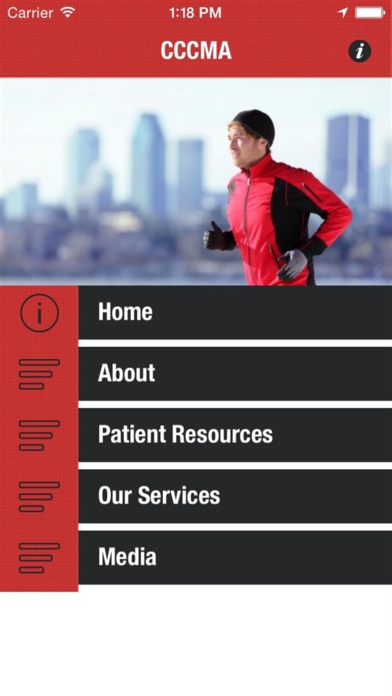CCCMA 1.1
Continue to app
Free Version
Publisher Description
California Cardiovascular Consultants and Medical Associates CCCMA started out as a small group practice in 1992 and over years diversified into multiple specialties to provide multiple services for patients at multiple locations. Since then, CCCMA has grown into an excellent multi-specialty health care practice with seven offices located around the East Bay Area and South Bay Area of California. Today we provide comprehensive care to our patients starting from simple things such as sore throat to managing complex conditions like heart attack, stroke, sudden cardiac death, cancer and many others. Recognizing a multicultural nature of the Bay Area, we provide patient care and services in multiple languages. Our mission is to improve the health and well-being of our Bay Area residents through integrated and compassionate patient care, education and research. Here at CCCMA, we provide multi-specialty healthcare, the latest medical technologies, and an unrelenting attention to clinical excellence. We pride ourselves in our highly-trained physicians and medical staff, as well as our outstanding in-patient and out-patient care and services. Our goal is to strive for making our patients as healthy as possible.
Requires iOS 6.0 or later. Compatible with iPhone, iPad, and iPod touch.
About CCCMA
CCCMA is a free app for iOS published in the Health & Nutrition list of apps, part of Home & Hobby.
The company that develops CCCMA is Heal Internet and Financial Services LLP. The latest version released by its developer is 1.1.
To install CCCMA on your iOS device, just click the green Continue To App button above to start the installation process. The app is listed on our website since 2016-09-02 and was downloaded 2 times. We have already checked if the download link is safe, however for your own protection we recommend that you scan the downloaded app with your antivirus. Your antivirus may detect the CCCMA as malware if the download link is broken.
How to install CCCMA on your iOS device:
- Click on the Continue To App button on our website. This will redirect you to the App Store.
- Once the CCCMA is shown in the iTunes listing of your iOS device, you can start its download and installation. Tap on the GET button to the right of the app to start downloading it.
- If you are not logged-in the iOS appstore app, you'll be prompted for your your Apple ID and/or password.
- After CCCMA is downloaded, you'll see an INSTALL button to the right. Tap on it to start the actual installation of the iOS app.
- Once installation is finished you can tap on the OPEN button to start it. Its icon will also be added to your device home screen.